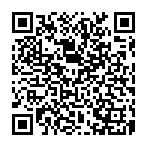Unit commands
After setting the unit's goal, Unit commands will be displayed.
| Relay | Set up to 5 mid-points along the way to your final destination. |
|---|---|
| Advance | Advance to the goal as quickly as possible. |
| Enter | Enter the selected base. |
| Attack | Attack the selected unit or base. |
| Build | Construct a building on the selected land. |
| Repair | Restore the durability of the selected building. |
| Demolish | Remove the selected building from the map. |
| Conquer | Automatically patrol and conquer the selected area. |
| Wait | Stay in the same location. |
| Fire Attack | If successful, engulfs the selected piece of land in a fire attack. When enflamed, the troops of the enemy unit are greatly reduced. If it fails, the unit's morale drops, and in some cases, the activating unit is engulfed in flames. |
Note: In addition, with Relay you can set up to 5 locations as mid-points.
Dispatch Commands
After selecting a base or unit of another force, the Dispatch commands will be displayed.
| Dispatch | After clicking Dispatch, the suggested unit will be automatically set. If you go on and confirm, the unit will march. After selecting the Base commands, you can add to or change the unit. You cannot dispatch units that are over a certain distance apart or units of an allied force. |
|---|---|
| Unit Info | Check info regarding the selected unit, its abilities, goals, orders, and so on. |
©2020 KOEI TECMO GAMES. All rights reserved.

 Official Web Manual
Official Web Manual