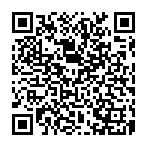Marching
1. Set Marching Unit 2. Set Goal 3. Set Orders 4. Post March

Deploying a unit helps to spread your territory, capture the areas of other forces, and attack and conquer the bases of another force.
Choosing a city to March on and selecting March from the Base commands will take you to the Marching settings screen.
1. Set Marching Unit
Select the officer to command the unit, and then set its formation, troops, and tactics.
After all the settings are complete, select OK.

 Marching Unit
Marching Unit
Use the [+] button to select the officer to lead.
Using the Link tab, you can check the linking compatibility of the selected officers.
 City Info
City Info
Basic information about the city you are marching from.
 Marching Settings
Marching Settings
-
Auto Adjust: Automatically form a Marching unit based on the prioritized ability.
There are the 5 following types: - All Soldiers: Apply the same value to all the troops of units being formed.
- Max Soldiers: Allocate the max number of base troops to each of the units.
| Assault | This grouping prioritizes fighting other units. |
|---|---|
| Siege | This grouping prioritizes reducing troops from enemy bases. |
| Demolish | This grouping prioritizes reducing enemy base durability. |
| Maneuver | This grouping prioritizes movement. |
| Conquer | This grouping prioritizes the widest range for conquering, which is referred to as the occupation range. |
 Unit Info
Unit Info

 Unit Abilities
Unit Abilities
The abilities of the marching unit. Changes based on officer abilities, formation, and troop count.
There are the 5 following types:
| Maneuver | A unit's speed of advance. The higher it is, the faster they move. |
|---|---|
| Assault | Attack strength against an enemy unit. The higher it is, the more damage they do to them. |
| Siege | Attack strength against troops from enemy bases. The higher it is, the more damage they do to them. |
| Demolish | Attack strength against an enemy base's durability. The higher it is, the more durability drops after each attack. |
| Defense | Unit's ability to defend. The higher it is, the harder it is to damage them. |
 Triggered Trait
Triggered Trait
Brings a variety of effects to a Marching unit. Some are active all the time. Others require certain conditions to be fulfilled to be activated. Certain features are divided by color.
| Gold | A trait with a powerful effect. |
|---|---|
| Blue | A trait with a good effect. |
| Red | A trait with a bad effect. |
 Formation
Formation
Each unit can select one. Not only does the unit's abilities change due to the formation, it also affects the number of areas that can be captured and the availability of long distance attacks.
 Troops
Troops
The number of troops in the unit. The larger the number, the better they do in battle, but also, the more supplies they consume. The max number of troops is based on the officer's title.
The number above the bar is the number of areas you can conquer while moving.
 Tactics
Tactics
In general, up to 3 can be equipped. However, if the Awl formation is selected, no tactics can be equipped. Also, siege weapon formations only allow siege weapon tactics. Tactics for naval formations will be automatically set once the unit is on water.
 Officer Info
Officer Info

 Abilities
Abilities
Officer abilities. The higher the LEA, the more of the unit's strength you can pull out. The higher the STR and INT, the more effective the tactics.
 Traits
Traits
The traits possessed by the officer. Allows for a wide variety of effects, including having an advantage in battle.
 Relations
Relations
Each officer might have a special relation with a specific officer. When in the vicinity of the unit of such an officer, a link is activated.
 Confidants
Confidants
An officer that this officer is on good terms with. Such officers are easier to employ. Also, when in your force, it is easier for their loyalty to grow.
 Adversaries
Adversaries
An officer that this officer feels hostile toward. Such officers are very difficult to employ. Also, even when in your force, it is easy for their loyalty to decrease.
2. Set Goal
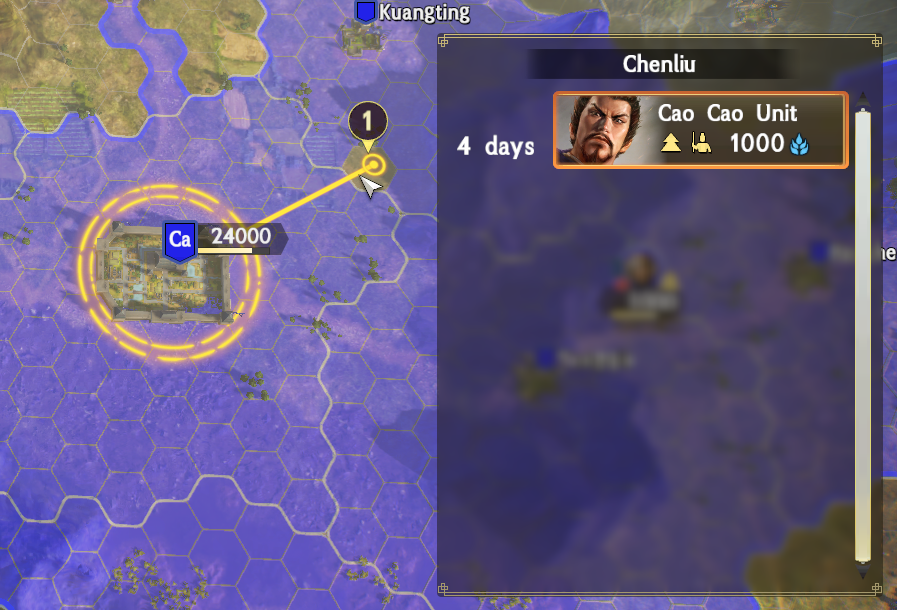
Set the unit's target goal and rules for their current march.
If you select a unit on the map, its commands and order settings corresponding to its target will be shown.
Note: Selecting Relay from the Unit commands will allow you to establish mid-points along your path of travel. But the longer a unit has to march, the more supplies they will need to consume.
3. Set Orders
Set in advance how a unit will move after deploying.

 Set Orders
Set Orders
Set rules for their actions while marching.
| Enemy Contact | Select whether the unit is to attack enemies that approach them. |
|---|---|
| Retreat | Select whether the unit is to retreat after their supply lines are cut off or their morale has dropped. |
| Pursuit | Select whether the unit is to pursue an enemy they are attacking after the enemy begins to retreat. |
| Post Commands | Select whether the unit is to remain or retreat after the unit has finished its original orders or its orders can no longer be carried out. |
Effectively using the order settings can provide advantages in battle, such as causing the enemy to be confused.
Note: Depending on the officer's triggered traits, certain order settings will be unavailable.
 Unit List
Unit List
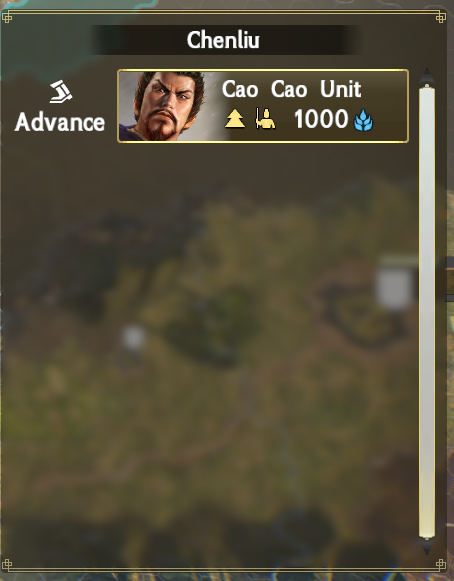
When deploying multiple units, this allows you to set a common destination for them.
If separate destinations are desired, select a unit from the marching unit list to the right of the screen to give individual instructions.
You can check the number of days required to march to the destination and the established orders.
 Build Button
Build Button
Construct a building on the selected land. Building can also be done from Unit command settings. From the Build commands in the footer, you can check the destination while confirming if the land can be built upon.
The number of buildings that can be built on each land can be checked from the construction screen.
 Buildable Items
Buildable Items
A list of the buildings that can be built at the selected area. Facilities that can be constructed are displayed in yellow.
 Unit Command Settings
Unit Command Settings
Select how a unit will act at its destination.
Select each command. After confirming the goal of each unit, preparations for the march are complete.
The unit will march during the following Advancement phase.
Note: Before moving to the Advancement phase, selecting Cancel March from the Base commands will stop the unit from marching.
4. Post March

A unit that has finished marching can reset their goal during the next Strategy phase. If you zoom out on the map, you'll see that units in proximity to each other are shown as a single army (picture on the right). Goals can be assigned to all of these units at once.
A unit that has lost all of its troops or whose morale drops to 0 is destroyed. The unit's officer usually returns to their affiliated city. However, the officer might be wounded or even become a prisoner of the enemy in this situation.
Tactics
Over time, the tactic gauge of a marching unit will fill. Once the gauge maxes out, a tactic will automatically be activated. After that, until the gauge fills again, the tactic will not activate.
Links

When units of the same force are near one another, a link will be activated if certain conditions are met.
If a connecting line appears when the cursor is on the unit, a link has been made. Once the following conditions are fulfilled it will activate:
- Both units are from the same division.
- Neither unit has a status ailment.
- Relation between the main commanders is good.
- Within a certain distance of each other.
(The distance will change depending on their relations.)
Once the link has been activated, the involved units will experience the following effects:
- Units' abilities related to battle, such as assault and defense, will rise.
- Linked units will activate their tactics simultaneously (up to 5 units at once.) This tactic will have stronger effects than a normal tactic.
Wounded Troops
A portion of the troops that receive attacks and tactics from enemy units will become wounded. Wounded troops require more than normal amounts of supplies, but after a set amount of time has passed, they can return to the battlefield.
Status Ailments
Units can have a status ailment due to tactics or having their supply line cut. Once afflicted with a status ailment, their actions become restricted based on the effect. These status ailments will disappear after a given time. How long it will remain can be checked from the detailed info of the unit.
There are 3 types of status ailments:
| Unable to attack. | |
| Unable to move. | |
| Attacks only the enemy unit that provoked them. |
Supply Lines
Supply lines are the paths that connect a unit with its city of origin. These routes are linked together from areas that belong to the unit's force or its allies. It will automatically take the shortest path available. If the supply lines grow too long or there are areas that slow down movement along the route, the amount of supplies the unit will consume will increase.
A unit whose supply lines have been interrupted will have Cut Supply Lines with the following effects:
- Large drop in morale.
- Enters a Restrained state.
- Enters a Disorder state.
Note: You can check the state of supply lines using the unit list.
 Normal
Normal
 Possibility of running out of supplies within 1 month
Possibility of running out of supplies within 1 month
 Severed
Severed

 Official Web Manual
Official Web Manual