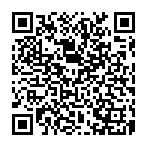Select Scenario
After selecting Start New, you can select the scenario you want to play, your force, and other settings.
1. Select Scenario

Select the scenario you would like to play.
2. Manage Original Officers

With this, you can cause an original officer to appear in the game, make an original officer a Ruler of an original force, and more.
3. Select Force

Select the force you want to play. The difficulty for each force will be shown. This can be used to decide what choice to make.
4. Scenario Settings

Adjust various settings such as difficulty and officer lifespan.
Note: Scenario settings (difficulty, etc.) can be changed when starting a new game. These settings can be confirmed at any time by selecting the Settings button on the main screen.
5. Confirm Settings

Check the settings for the scenario you are about to start. After confirming, the game will start.

 Official Web Manual
Official Web Manual