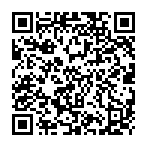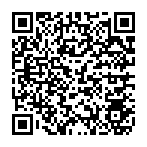Synthesis and Imbuing
When Synthesizing, you use material items to create another item.
After advancing the story, you will be able to Imbue at Miruca's atelier. Imbuing creates weapons and armor. You can also dismantle items into materials.
Step 1 - Select the item to Synthesize/Imbue Step 2 - Choose Ingredients Step 3 - Put in all the ingredients Step 4 - Item Completion
Step 1 - Select the item to Synthesize/Imbue
Select the item that you wish to create. An item cannot be Synthesized if the appropriate ingredients are not available, or if the main character's Alchemy Lv is lower than the item's Lv. Your Alchemy Lv will increase as you Synthesize or Imbue items.
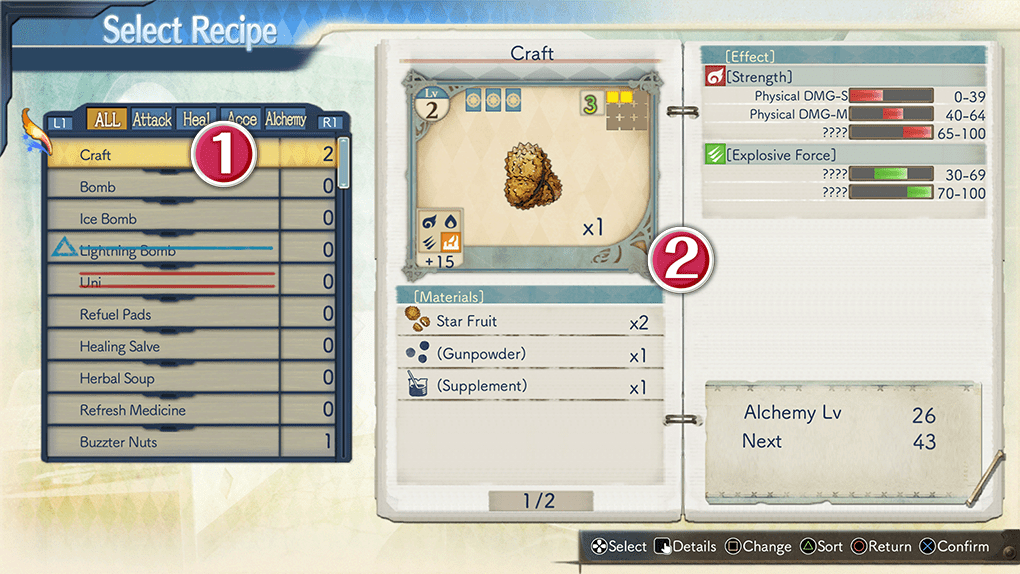
 Selected item and number you possess
Selected item and number you possess
If an item's Alchemy Lv is high (that is, higher than the main character's Alchemy Lv), or if the appropriate ingredients are not available, a marker will indicate that synthesis cannot be performed.
 Item information
Item information
Allows you to check data about items.
Basic data about items

 Item level
Item level
 Skill Frames
Skill Frames
 Number used and available Equipment Frames
Number used and available Equipment Frames
 Influence attribute and Attribute value
Influence attribute and Attribute value
 Effect strength
Effect strength
Step 2 - Choose Ingredients
Choose the materials to be used as ingredients.
If a category is specified, choose any item that falls under that category. The Effects and quality of the finished item will depend on the items you select. Depending on the material's attributes, the skills you can use in Step 3 will change.
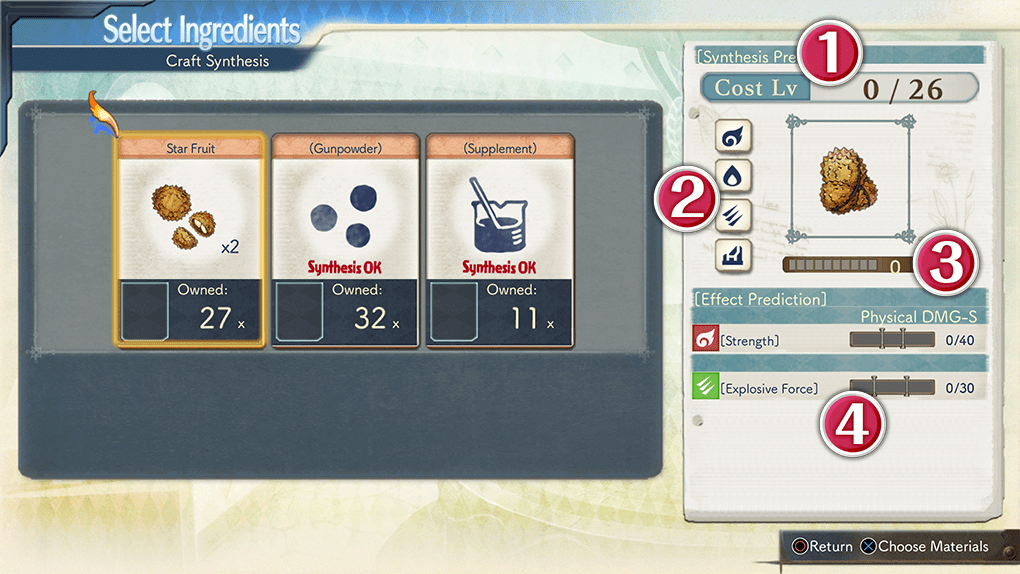
 Cost Lv
Cost Lv
 Influence attribute during synthesis
Influence attribute during synthesis
 Expected Effect strength
Expected Effect strength
 Effect Prediction
Effect Prediction
 Cost Lv
Cost Lv
The combined item level of ingredients / the main character's Alchemy Lv. When synthesizing or imbuing, if the combined level of items you want to use as ingredients exceeds your Alchemy Lv, attribute values and properties will not be applied.
 Influence attribute during synthesis
Influence attribute during synthesis
This indicates the attributes of an item you want to use as an ingredient. They have an impact on what skills you can use in Step 3.
 Expected Effect strength
Expected Effect strength
This displays the Effect strength that can be expected when you throw in the ingredients. It will fluctuate depending on the skills you use in Step 3.
 Effect Prediction
Effect Prediction
This displays the effects that can be expected when you throw in the ingredients. These effects will fluctuate depending on the skills you use in Step 3.
Using skills for synthesis or imbuing
The skills that can be used in Step 3 are simply the influence attributes of the items used as ingredients in Step 2. When choosing ingredients, try to ensure that you will have many "influence attributes during synthesis".
Step 3 - Put in all the ingredients
Throw in the items to be used as ingredients.
As your Alchemy Lv rises, you'll become able to change the order in which ingredients are thrown in, use skills and chains, and more.
By changing the order in which ingredients are thrown in, using skills and chains, and trying other things, effects and properties will appear, and the performance of your finished items will be improved. Try coming up with ways in which you can increase each expected results gauge and the strength of effects.
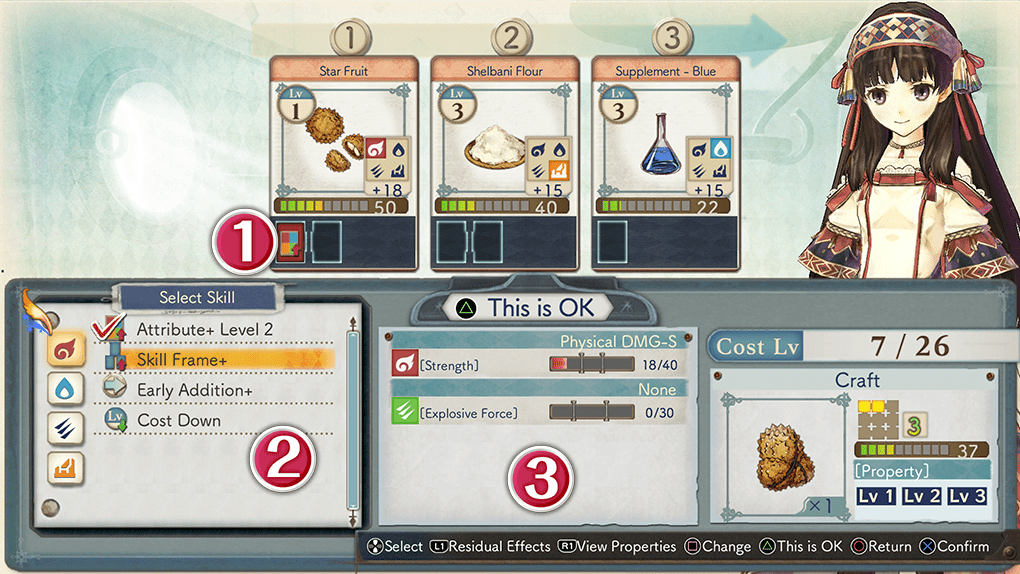
 Skill Frames
Skill Frames
Choose and set the skills you want to use from the list. You can only set as many as you have frames for, and some skills use multiple frames.
 Using Skills
Using Skills
You can use skills you have learned that are included in the influence attributes you chose in Step 2. The number of skills you can use here depends on the number of Skill Frames.
 Effect Prediction
Effect Prediction
The predicted effects based on the total attribute value of ingredients. It will fluctuate depending on the skills you choose and the order you throw in ingredients. The numbers indicate the "current attribute value / attribute value in which the next effect will appear".
Chain
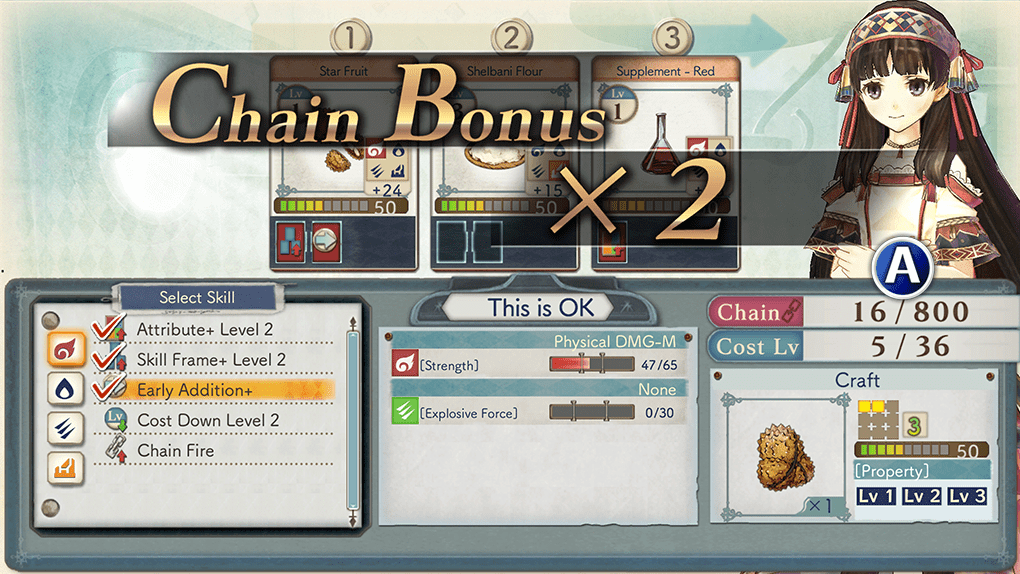
 Chain
Chain
As your Alchemy Lv rises, you'll become able to use Chains. Chains are a bonus that you can receive by connecting certain Skill Frames.
When you place synthesis skills that have the same attribute in succession on your Skill Frames, a chain is created, and a bonus will be awarded. The longer the chain is, the bigger the bonus will be. If you use a skill that converts chains, you can convert them into effect strengths, for example, and increase the effects of items even further.
Making properties appear
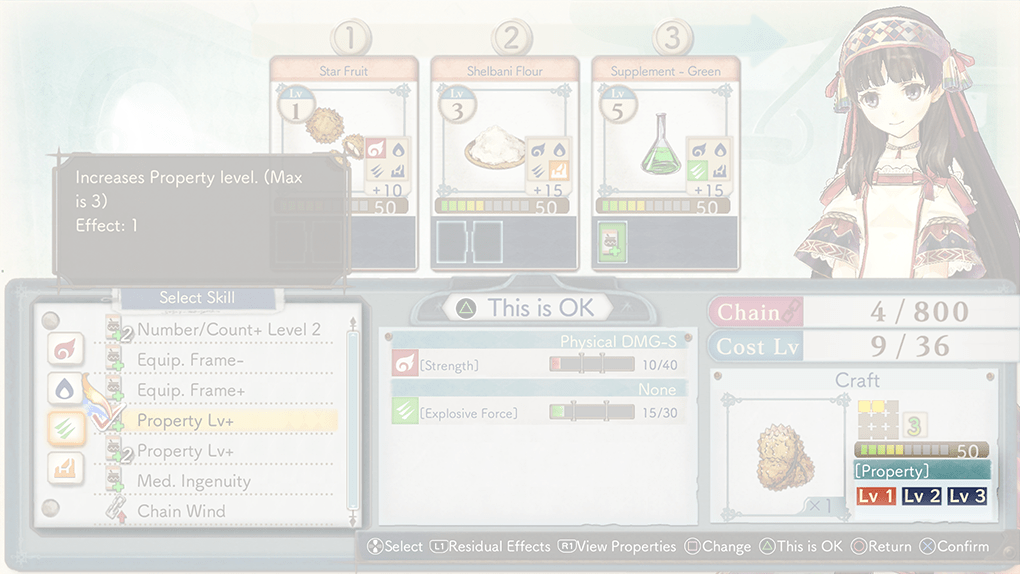
As your Alchemy Lv rises, you'll become able to use Skills. If you use the skill "Property Level Increase", properties that are not attached to the ingredients will appear. You can confirm properties by pressing the corresponding button.
| Checking the properties that will appear | |||
|---|---|---|---|
| PS4® | Nintendo Switch™ | Steam® | |
| Keyboard and Mouse | Controller | ||
 |
 |
I |  |
Changing the order in which ingredients are thrown in
As your Alchemy Lv rises, you'll become able to change the order in which ingredients are thrown in.
| Changing the order in which ingredients are thrown in | |||
|---|---|---|---|
| PS4® | Nintendo Switch™ | Steam® | |
| Keyboard and Mouse | Controller | ||
 |
 |
J ⁄ Wheel button |  |
Step 4 - Item Completion
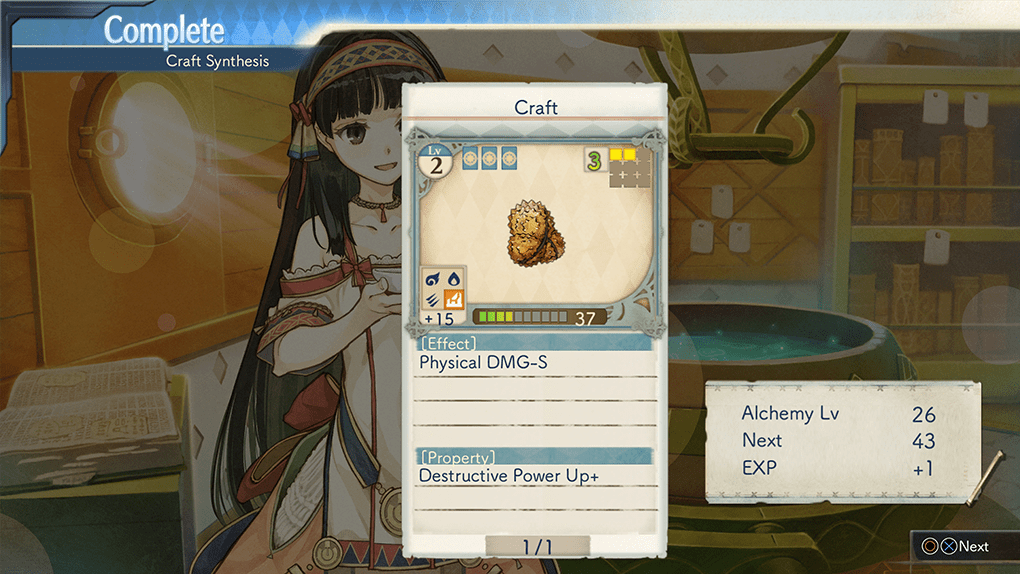
When you select "Synthesize", synthesis or imbuing will begin, and the item will be completed.
The number of items that are completed depends on the item. After you have raised your Alchemy Lv, you will be able to select properties attached to materials and carry them over to your completed items. Sometimes properties that are not attached to materials can newly appear. The properties that will appear can be checked in Step 3.

 Official Web Manual
Official Web Manual