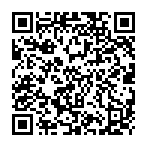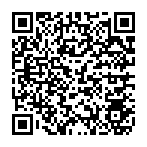Battle
Battle Screen Burst Break Defeat in Battle Swing Before Getting Touched!
Battle Screen
When you touch a monster on the Field Screen, you transition to the Battle Screen.
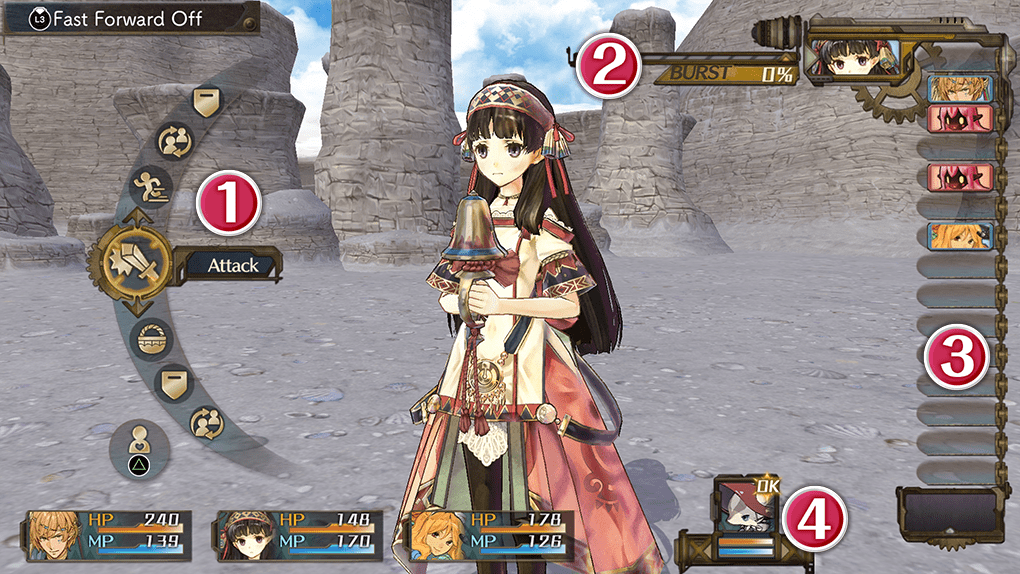
 Battle command
Battle command
When it is your character's turn, you can execute a battle command.
Attack
Perform a normal attack.
Item
Item is a powerful command that only Shallistera and Shallotte can use. They can only use items they have equipped as Search Equipment, and they can only be used a limited number of times.
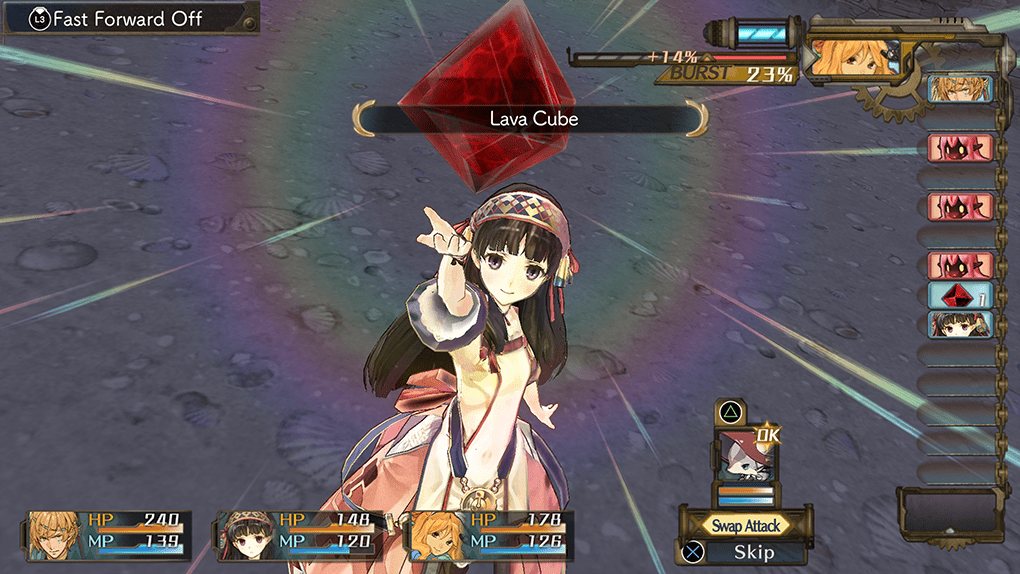
Skill
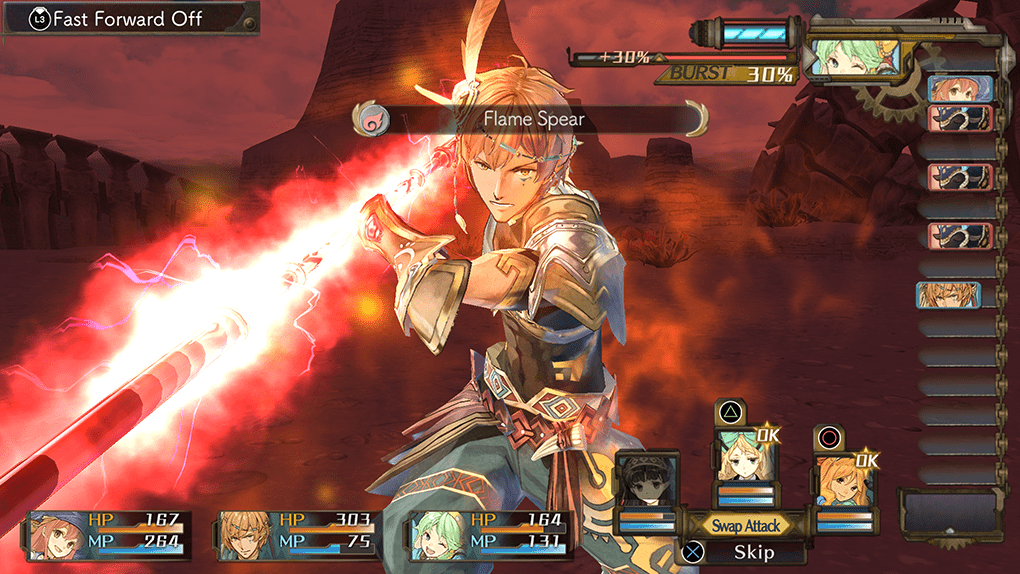
A command that each character can use by consuming MP. They can be used to deal damage, strengthen allies, and more. They are learned automatically as characters level up.
Defend
Reduce damage taken from the enemy.
Swap
Change places with a character in the rear.
Run
All members flee from battle. There are cases when you are unable to run, such as when facing fast or powerful enemies.
 Burst Gauge
Burst Gauge
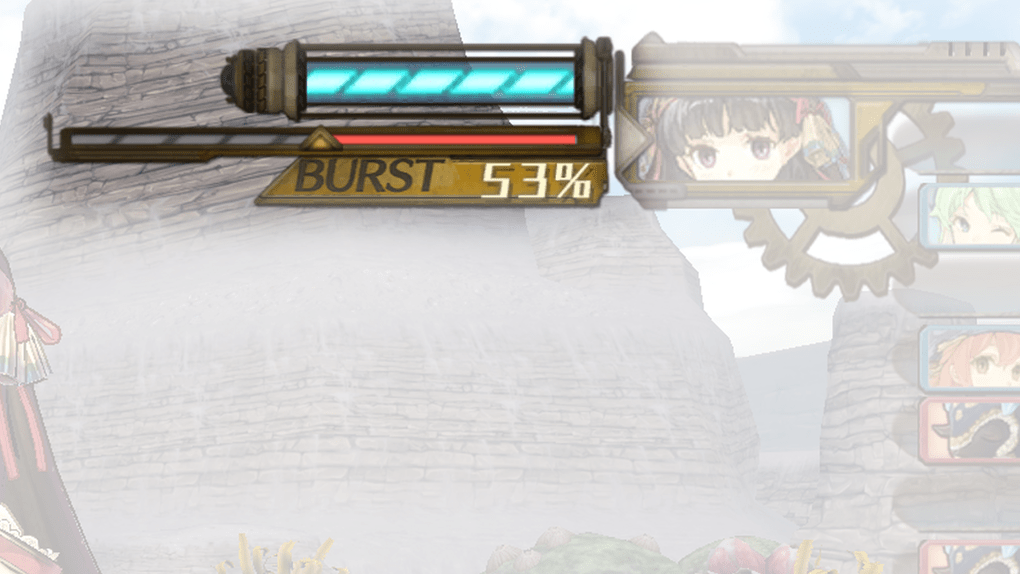
Your Burst Gauge will start filling as you deal damage to monsters. You will enter Burst Mode when this gauge fills, powering up allies for several turns.
 Turn
Turn
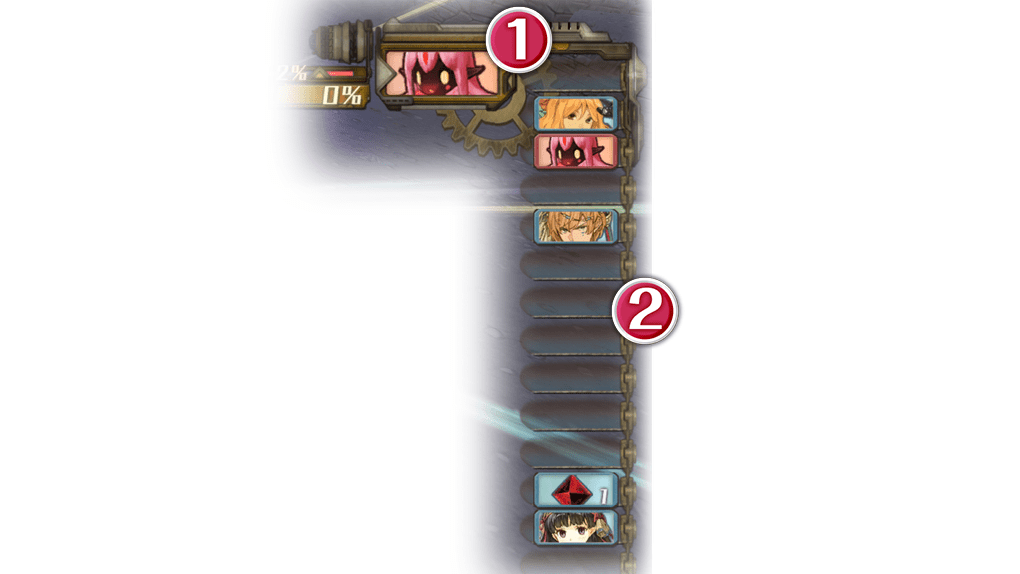
 An enemy or ally who is ready to execute a battle command
An enemy or ally who is ready to execute a battle command
 Enemies and allies waiting for their turn
Enemies and allies waiting for their turn
Allies and enemies take turn performing actions according to the battle order. When a character in the front is displayed on the top, they are able to execute a battle command. Depending on the command executed and other factors, the next battle order might differ from the preceding one.
Items and skills with Time Effects (multiple activations)
There are some items and battle skills that have fixed numbers of activations. Their icons and remaining number of activations are displayed on the turn bar.
 Assist system
Assist system
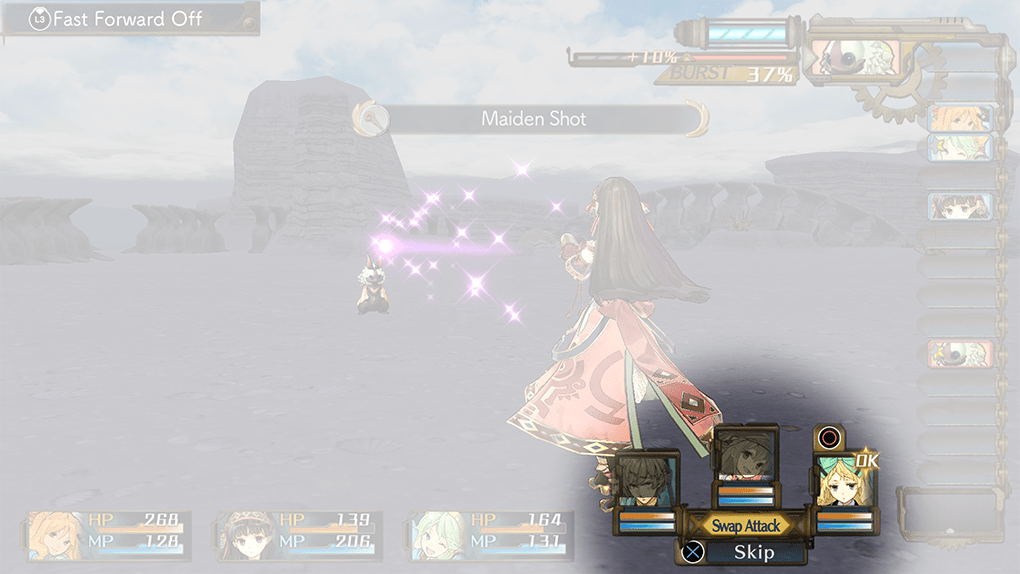
Assist is a command that allows characters in the rear to assist other allies when they attack, or when they're attacked by monsters. They can be used when "OK" is displayed on the character's icon.
Assists can be activated when the Assist Gauge is filled
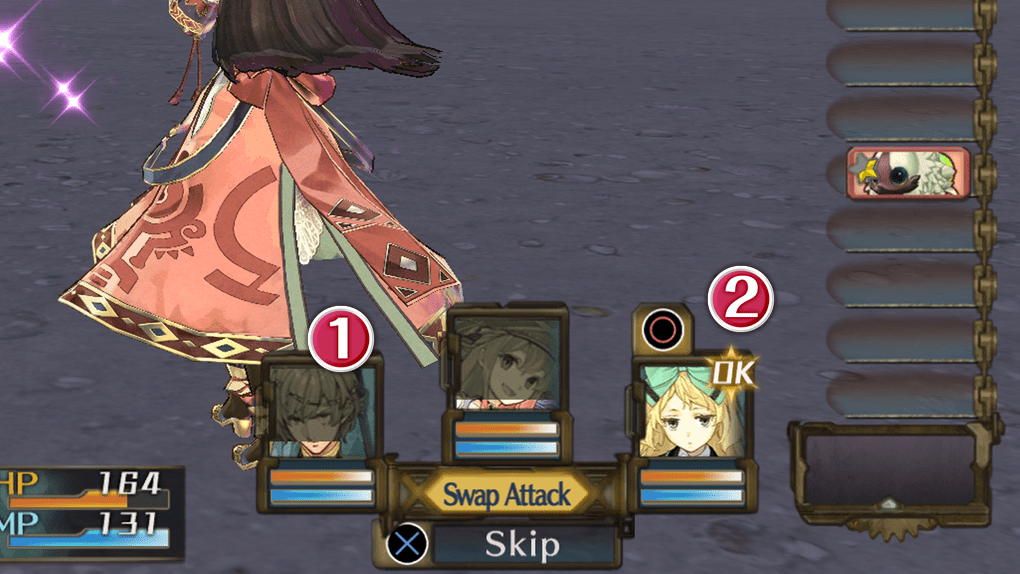
 Assist Gauge
Assist Gauge
 Mark indicating Assist is possible and corresponding button
Mark indicating Assist is possible and corresponding button
When allies attack, use skills, or perform other actions, the assist gauges of characters in the rear are filled. When a gauge becomes full, "OK" is displayed. When an ally or a monster attacks, if you quickly press the displayed button, an Assist will be activated.
| Activating Assists | |||
|---|---|---|---|
| PS4® | Nintendo Switch™ | Steam® | |
| Keyboard and Mouse | Controller | ||
   |
   |
J, I, L |    |
Types of Assists
Assist Attack
Perform an additional attack after an ally's attack, then swap places with the character who just took a turn.
Assist Guard
Swap places with an ally, taking damage in their place.
Checking the status of characters
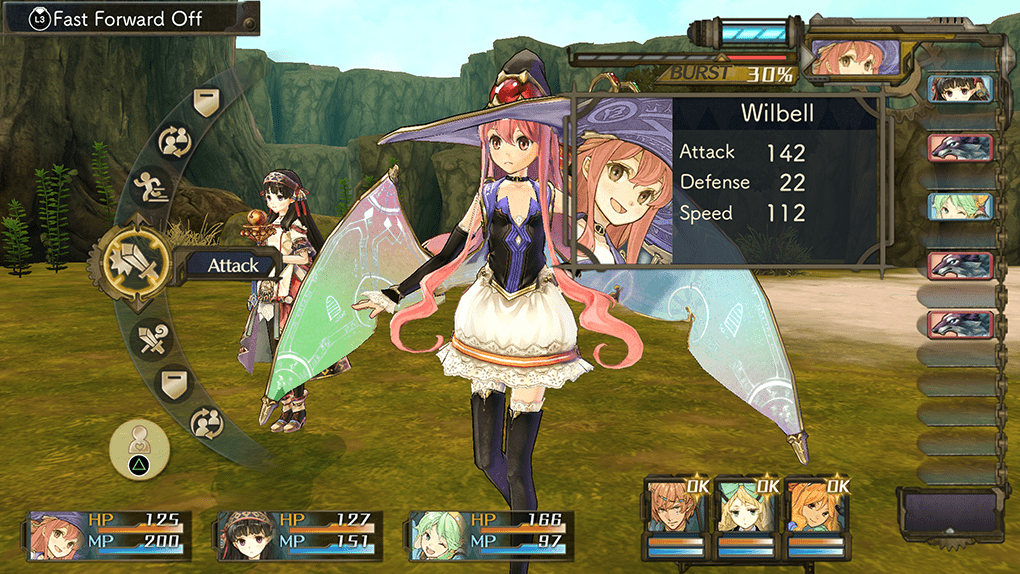
You can check the status of characters on the Battle Screen.
| Checking statuses during battle | |||
|---|---|---|---|
| PS4® | Nintendo Switch™ | Steam® | |
| Keyboard and Mouse | Controller | ||
 |
 |
I |  |
Burst
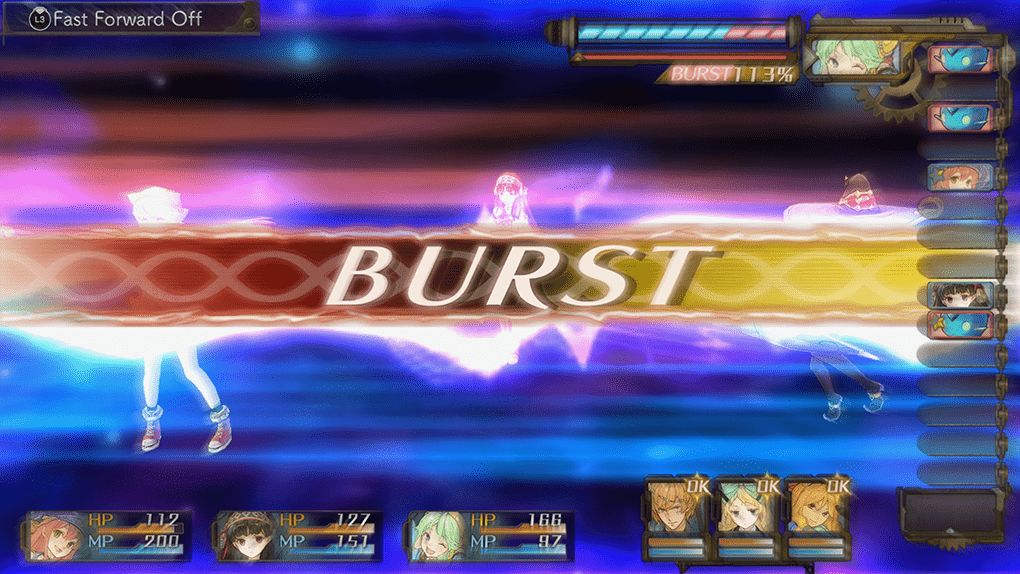
After progressing the game, a Burst Gauge will start filling as you deal damage to monsters. You will enter Burst Mode when this gauge fills, powering up allies for several turns. During Burst Mode you can use ultimate attacks, as well as combo assist attacks. If you have the maximum 3 characters in the rear, you can also perform special combo skills.
Ultimate Attacks
Ultimate attacks can be used after raising a character's level. When your Ultimate Gauge becomes full during a Burst, you can perform a highly powerful attack.
Break
Repeatedly attacking the same enemy can Break them. During Break, the enemy cannot take a turn even if their turn comes up. It's usually best to focus attacks on one enemy at a time.
Defeat in Battle
You are defeated when the front and rear characters' HP all reaches 0. In a normal battle, you will automatically be returned to the atelier or world map upon defeat, and you can continue the game with everyone's HP at 1. However, in certain special battles, you will receive a Game Over when defeated.
Swing Before Getting Touched!
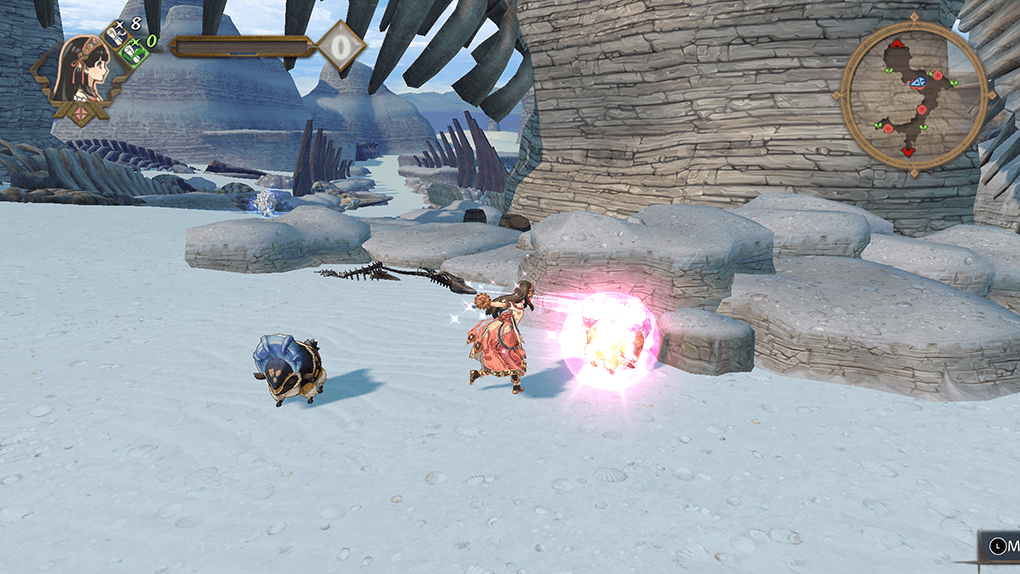
If you swing and hit an enemy before they touch you, you can perform a preemptive attack, allowing you to attack the enemy before they do at the beginning of the battle.
| Swinging | |||
|---|---|---|---|
| PS4® | Nintendo Switch™ | Steam® | |
| Keyboard and Mouse | Controller | ||
 |
 |
J ⁄ Wheel button |  |

 Official Web Manual
Official Web Manual