Controls (Steam®)
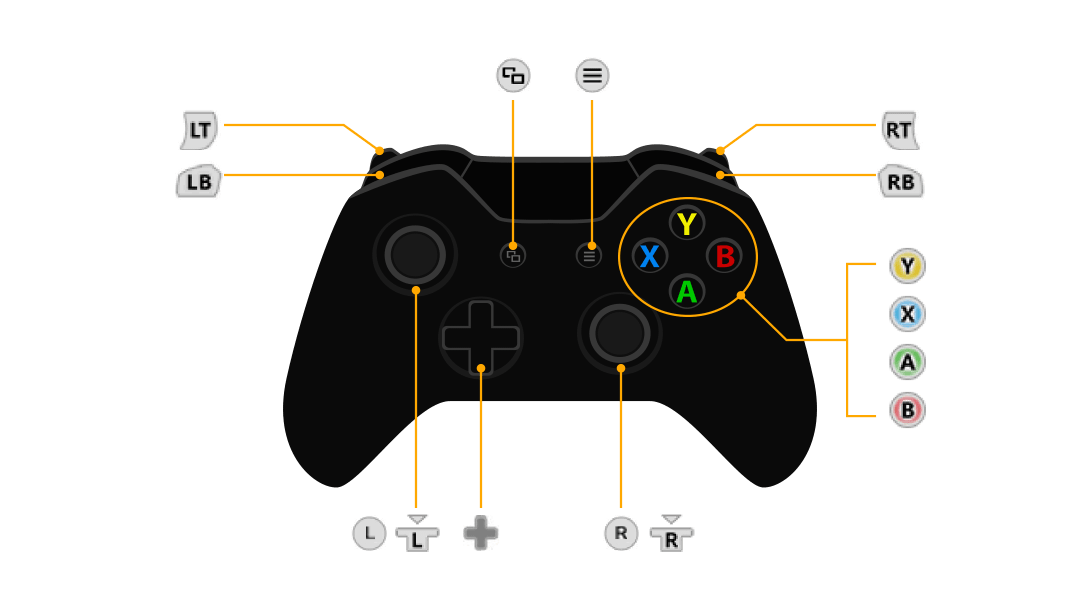
Basic Controls
For the Steam version of the game, you can use a keyboard and mouse or a gamepad to control the game.
Key assignments can be made from the start-up menu of the game (game selection screen) by choosing Options - Keyboard/Resolution Settings.
Note: Gamepad controls are shown first, followed by keyboard controls.
Note: Keyboard controls are based on the QWERTY keyboard design.
Key Configuration Settings for the Steam® version.
 /
/ [Q]/[E]
[Q]/[E]
Change page (for data screens, etc.)
 [N]
[N]
Open the menu; return to the Title Screen; turn the sound ON/OFF, etc.
View this manual
 [↑]/[←]/[↓]/[→]
[↑]/[←]/[↓]/[→]
Move the cursor
 [J]
[J]
View monster data; review data regarding your current monster on the Ranch, etc.
Toggle View mode
 [I]
[I]
Open the Help menu; get advice regarding the currently selected command.
Display battle controls hints during battle.
 [L]
[L]
Confirm
 [K]
[K]
Cancel
Skip the opening
View Mode Controls
In the View mode, you can view 3D models of the monsters.
 [E]
[E]
Make the monster perform an action.
 [Q]
[Q]
Zoom in
 [U]
[U]
Zoom out
 [↑]/[←]/[↓]/[→]
[↑]/[←]/[↓]/[→]
Rotate the 3D model
Battle Controls
 /
/ [Q]/[E]
[Q]/[E]
Move the monster

 [↑]/[↓]
[↑]/[↓]
Toggle techniques

 [←]/[→]
[←]/[→]
Move the technique cursor
 [Enter]
[Enter]
Give up on the battle and forfeit (counts as a loss).
 [K]
[K]
Perform the technique indicated on the technique panel.
 [L]
[L]
Push the opponent away to gain distance.