Synthesis
When Synthesizing, you use material items to create another item.
You can synthesize by accessing the cauldron in your atelier.
Step 1 - Choose the item to Synthesize Step 2 - Choose ingredients Step 3 - Put in all the ingredients Step 4 - Item Completion
Step 1 - Choose the item to Synthesize
Select the item that you wish to create. An item cannot be Synthesized if the appropriate ingredients are not available, or if the main character's Alchemy level is lower than the item's level. Your Alchemy level will increase as you Synthesize items.
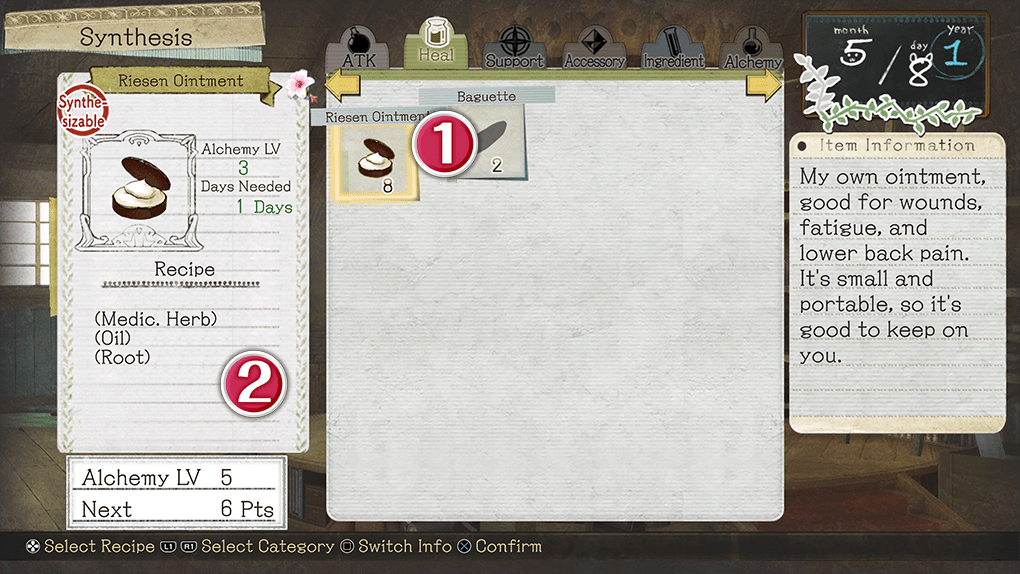
 Selected item and number you possess
Selected item and number you possess
If an item's level is high (that is, higher than the main character's Alchemy level), or if the appropriate ingredients are not available, a marker will indicate that synthesis cannot be performed.
 Item information
Item information
Information about the required level to synthesize items, recipes, and more.
You can switch between displaying effects that will appear and properties by pressing the corresponding button.
Displaying synthesis information
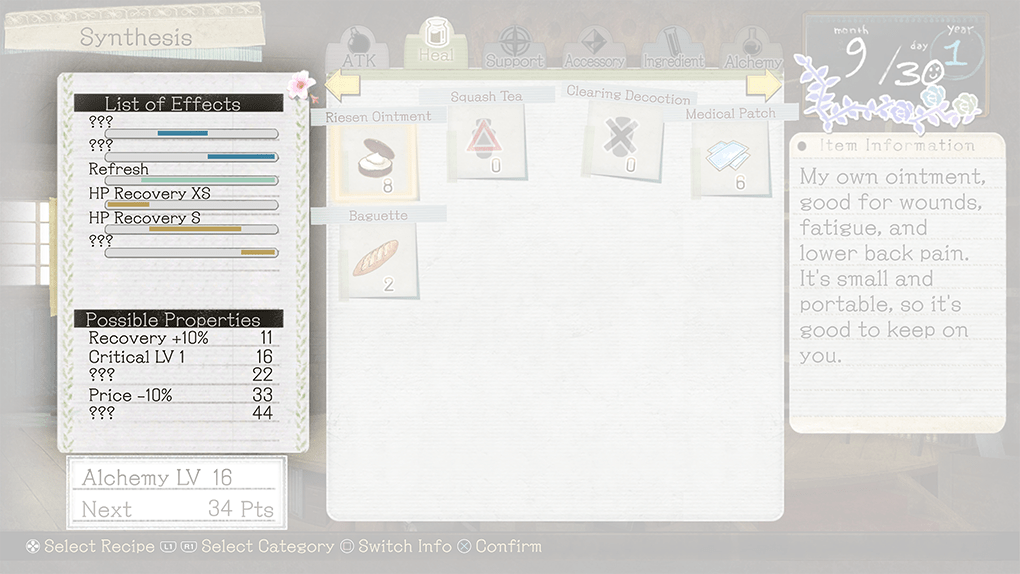
| Checking effects that will appear and properties | |||
|---|---|---|---|
| PS4® | Nintendo Switch™ | Steam® | |
| Keyboard and Mouse | Controller | ||
 |
 |
J / Wheel button |  |
Step 2 - Choose ingredients
Choose the materials to use as ingredients.
The effects and quality of the finished item will depend on the items you select.
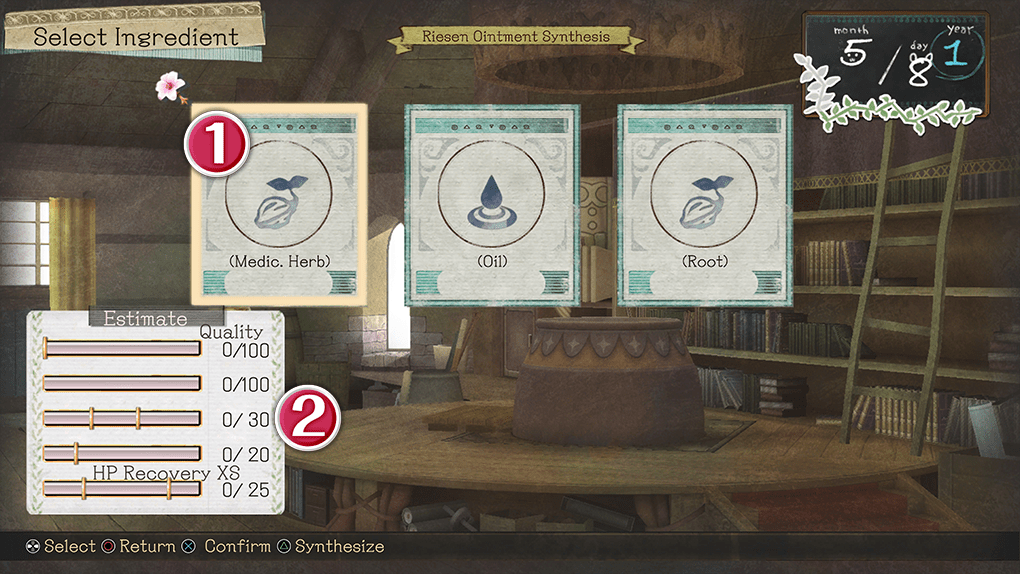
 Choosing items to be used as ingredients
Choosing items to be used as ingredients
Choose the items to be used as ingredients. If a category such as (Gunpowder) is specified, choose any item that falls under that category.
Categories such as (Gunpowder)
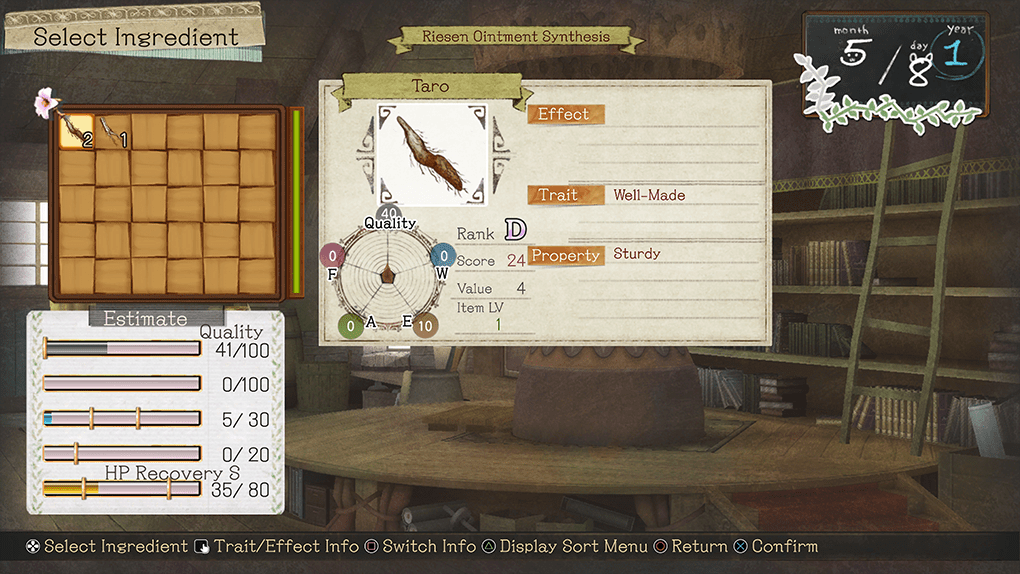
For recipes, if a category is displayed, any items that belong to the category can be selected as ingredients.
 Estimate
Estimate
The Estimate is the predicted quality and attribute values that will result after synthesis is finished. Each time you select an ingredient, the Estimate will change.
Estimate
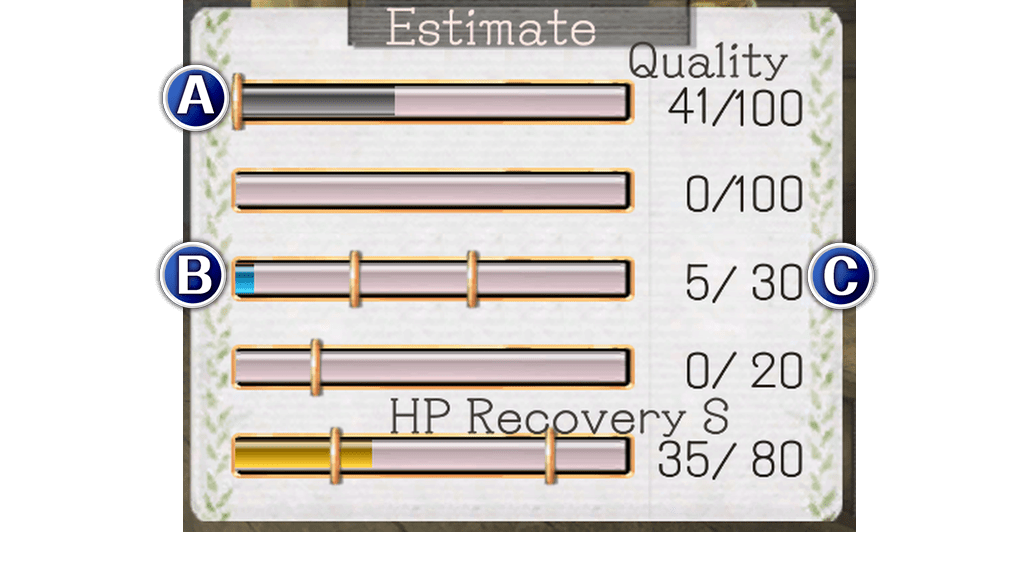
 Quality gauge
Quality gauge
 Fire, water, wind, and earth attribute value gauges
Fire, water, wind, and earth attribute value gauges
 Attribute value when throwing items / Attribute value in which next effect appears
Attribute value when throwing items / Attribute value in which next effect appears
Step 3 - Put in all the ingredients
Throw in the items to be used as ingredients.
As your Alchemy level rises, you'll become able to change the order in which ingredients are thrown in, use skills, and more.
By changing the order in which ingredients are thrown in, using skills, and trying other things, effects and properties will appear, and the performance of your finished items will be improved. Try coming up with ways in which you can increase each expected results gauge.
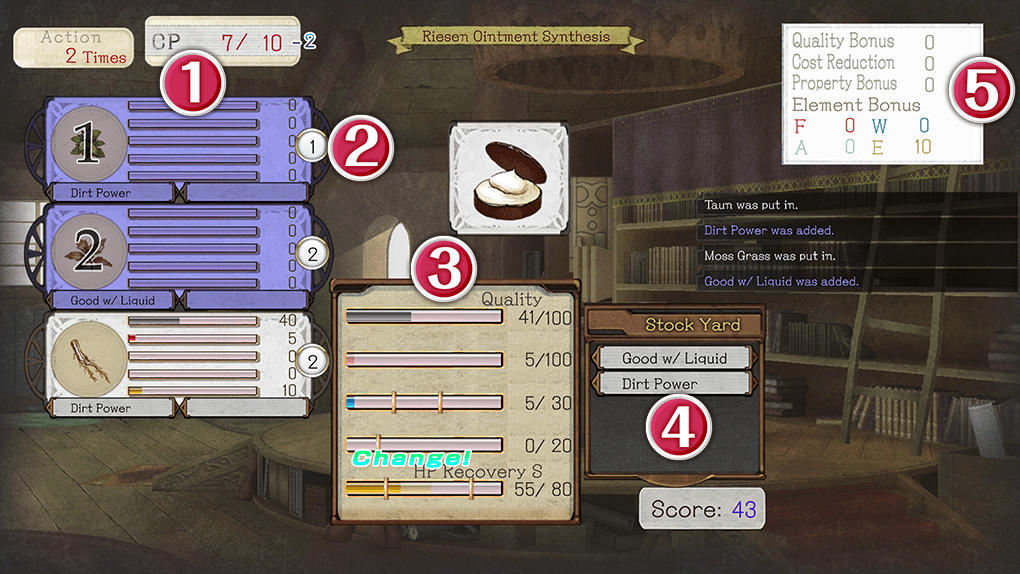
 Remaining CP / Maximum CP
Remaining CP / Maximum CP
 CP consumed by item to be used as an ingredient or skill
CP consumed by item to be used as an ingredient or skill
 Expected effect
Expected effect
 Traits Stock Yard
Traits Stock Yard
 Trait bonuses
Trait bonuses
 Remaining CP / Maximum CP
Remaining CP / Maximum CP
Actions taken during Synthesis use CP. It can be used to strengthen items.
The main character's maximum CP is equal to twice her Alchemy level. It is consumed when you throw in items and use skills.
What happens if I don't have enough CP when throwing in ingredients?
If you thrown in an ingredient or use a skill when you have insufficient CP, quality and attribute values will cease to change, and sometimes their effects will not be applied.
 CP consumed by item to be used as an ingredient or skill
CP consumed by item to be used as an ingredient or skill
CP is consumed whenever you choose items to be used as ingredients or skills. For items, the amount of CP consumed is equal to its item level.
 Expected effect
Expected effect
The expected effects based on the total attribute value of ingredients. It will fluctuate depending on the skills you choose and the order you throw in ingredients.
Attribute value graduations show the threshold for having effects appear
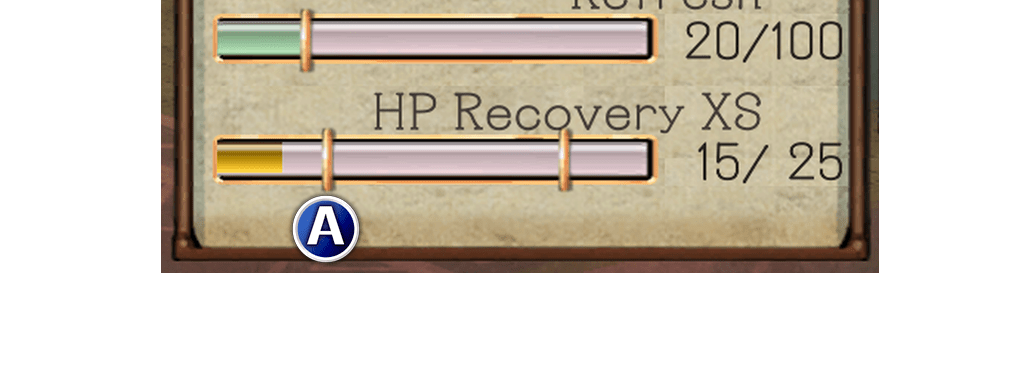
 Graduations that indicate what effects will appear
Graduations that indicate what effects will appear
Items will make effects appear if each of their attributes exceed certain values. When throwing in ingredients and using skills, if the attribute values exceed the graduations, effects will be displayed. For effects you have previously never made appear, "????" will be displayed.
For items whose effects appear regardless of the attribute value, such as "Flammable Liquid", a graduation is not displayed.
 Traits Stock Yard
Traits Stock Yard
The traits that are effective. By combining specific traits, sometimes traits will change.
Only traits in your Stock Yard are effective
Traits grant bonuses to attribute values and other values during synthesis. They are added to your Stock Yard according to the order that ingredients are thrown in. Up to 5 can be stocked, and any further that you stock will erase the oldest one.
 Trait bonuses
Trait bonuses
Numbers that indicate the "Quality", "Attribute value", and "Bonus value to the property gauge" that would be generated from the traits retained in your Stock Yard if you were to throw in the currently selected ingredients.
Using skills
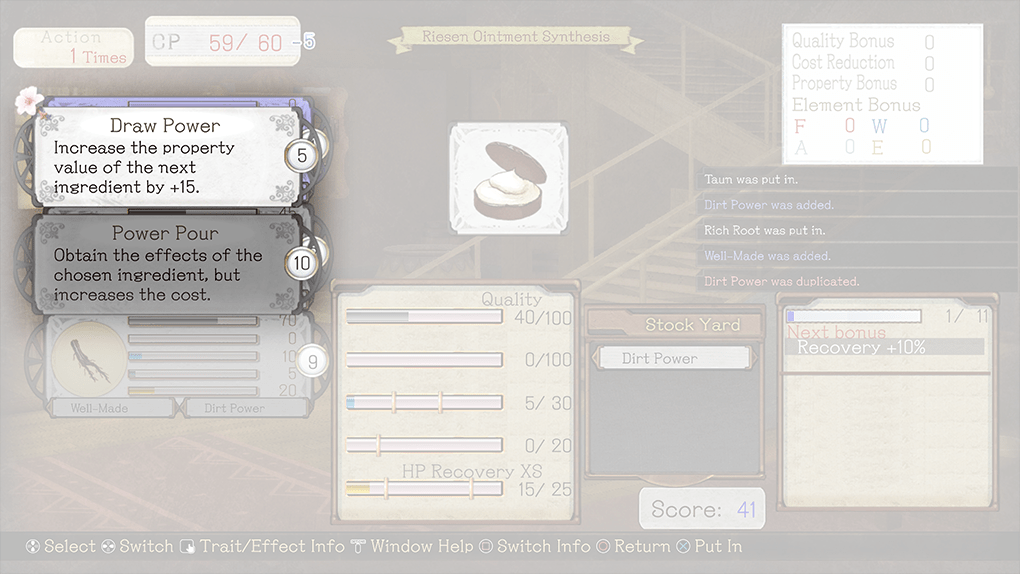
As you raise your Alchemy level, you will learn various skills. In addition to skills that will be used automatically after you have learned them, there are skills you can choose to use during synthesis.
For the skills that you choose to use, similar to when throwing in ingredients, CP is consumed when using them. You can toggle the display for usable skills by pressing the corresponding button when throwing in ingredients.
| Displaying usable skills | |||
|---|---|---|---|
| PS4® | Nintendo Switch™ | Steam® | |
| Keyboard and Mouse | Controller | ||
  |
  |
←→ |   |
Property gauges
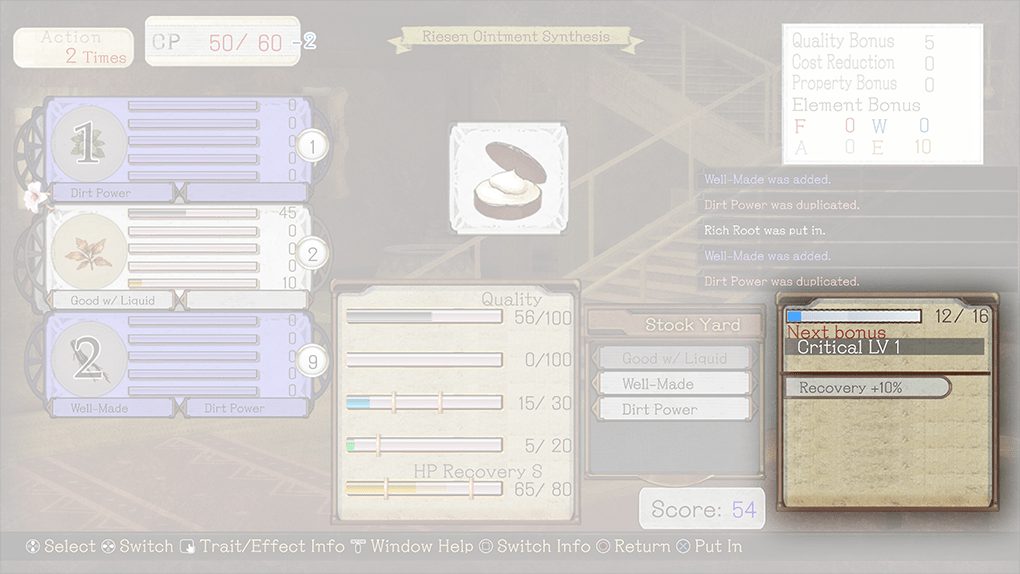
As you raise your Alchemy level, eventually you will be able to make properties appear.
By viewing the Property gauges, you can check the attribute value that needs to be reached in order to make the next property appear. For properties you have previously never made appear, "????" will be displayed.
Checking details about effects that will appear, properties, and traits being synthesized
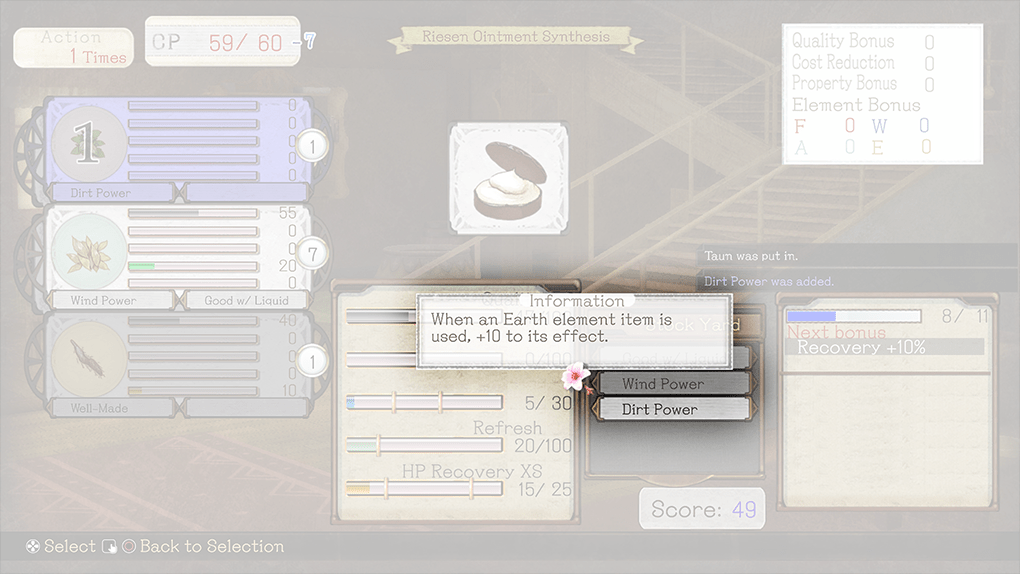
During synthesis, you can check descriptions of effects that will appear, properties, and traits being synthesized by pressing the corresponding button. You can only check details about things that you have already made appear.
| Viewing details related to synthesis | |||
|---|---|---|---|
| PS4® | Nintendo Switch™ | Steam® | |
| Keyboard and Mouse | Controller | ||
 |
 |
N |  |
Step 4 - Item Completion
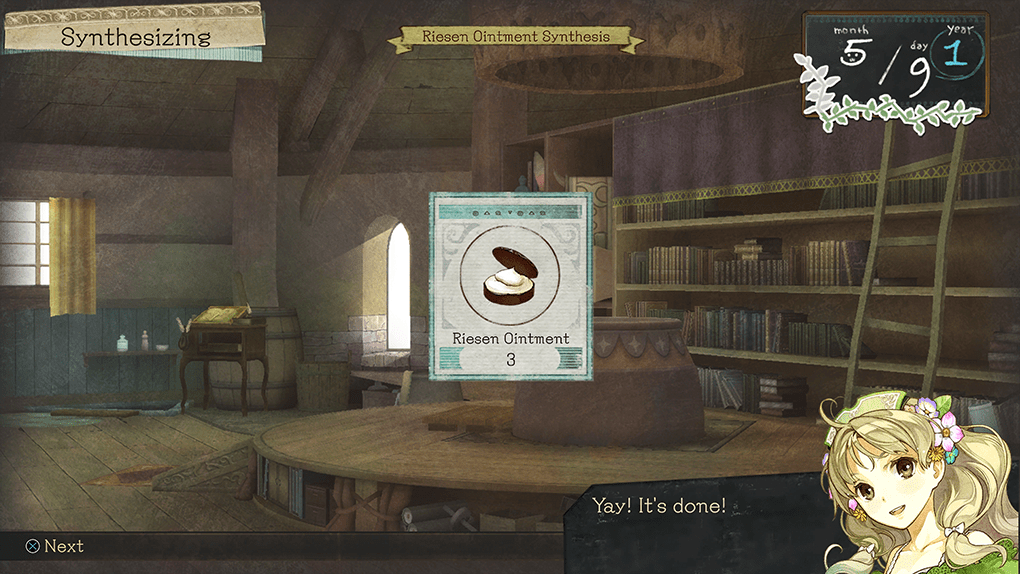
When you select "Synthesize", synthesis will begin. A number of days will pass, and the item will be completed.
The number of an item that will be created is fixed for each item.
You can decide whether to place them in your Basket or Container.
Item data
Upon completion of an item, you can view data about the item as a list.
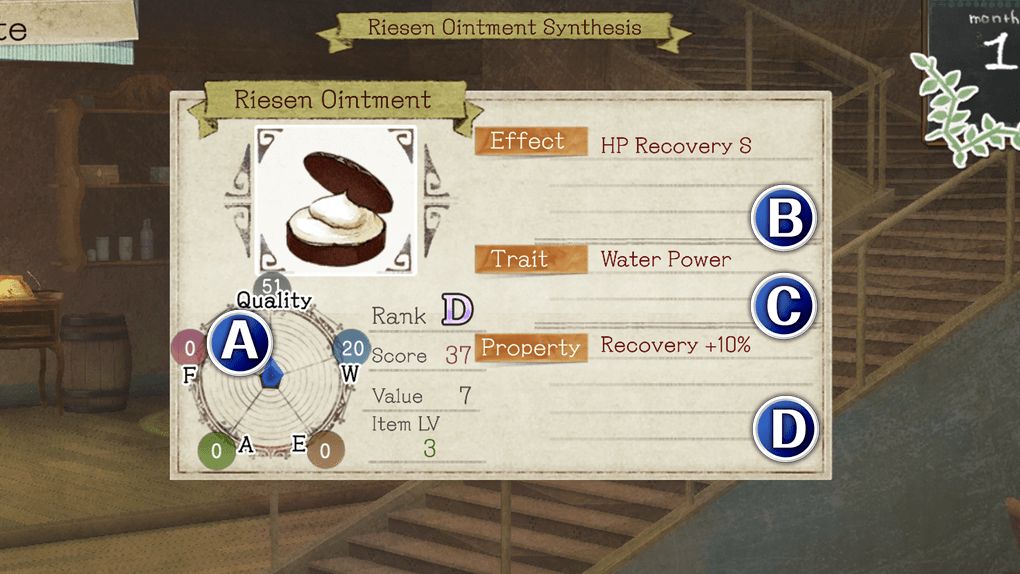
 Item data
Item data
 Effects that appeared
Effects that appeared
 Traits
Traits
 Properties that appeared
Properties that appeared

 Official Web Manual
Official Web Manual
