Battle
Battle Screen Active commands Super Moves Defeat in Battle Swing Before Getting Touched!
Battle Screen
When you touch a monster on the Field Screen, you transition to the Battle Screen.
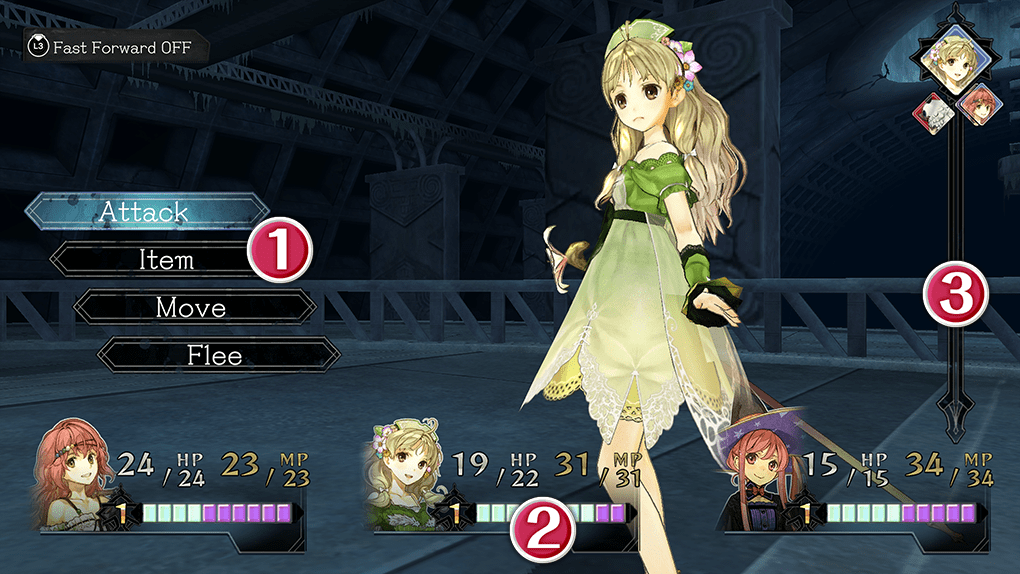
 Battle command
Battle command
When it is a character's turn, they execute a battle command.
Attack
Use your weapon to attack.
Item
Item is a powerful command that only Ayesha can use. She can only use items in her Basket, and they can only be used a limited number of times.
Skill
A command that each character can use by consuming MP. They can be used to deal damage, strengthen allies, and more. They are learned automatically as characters level up.
Move
Move and change your position. You can change the distance between you and your enemies.
Flee
All members flee from battle. There are cases when you are unable to flee, such as when facing fast or powerful enemies.
Attack from the distances that suit each character
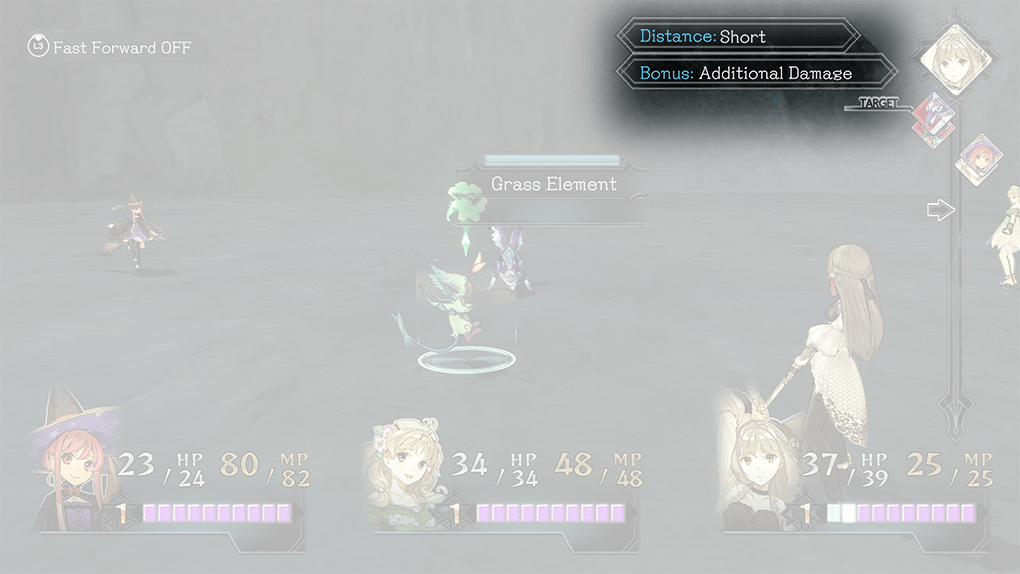
Each character has a distance that makes attacking the enemy easier for them. When attacking from the distance they specialize in, sometimes bonuses will be added to strengthen their attacks.
| Distances suited for each character and corresponding bonuses | ||
|---|---|---|
| Ayesha | [Short] | Knocks back enemies |
| Wilbell | [Long] | Wait time is reduced by 20% |
| Regina | [Short] | Lowers enemies' physical resistance |
| Linca | [Short] | Deals additional physical damage |
| Juris | [Long] | Knocks back enemies |
| Keithgriff | [Long] | Wait time is reduced by 20% |
| Nio | [Short] | Lowers enemies' attack strength |
 Support Gauge
Support Gauge
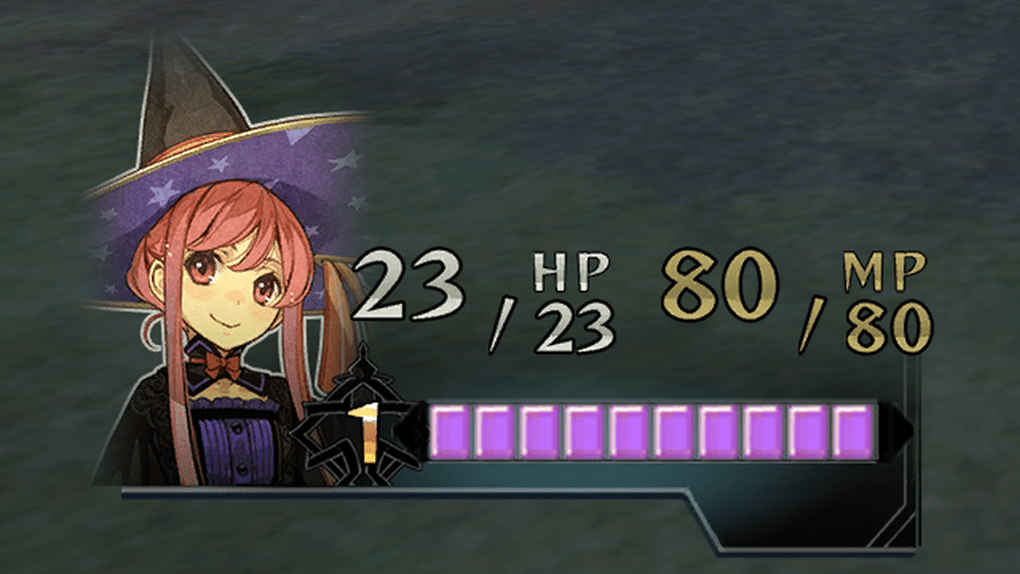
When you deal damage to monsters and perform other actions, your Support gauge will be filled.
After your Support gauge has been filled, you will be able to use an Active command during battle.
The number indicates the number of times Active commands can be executed at the given moment, and the maximum this number can be is 9.
 Action gauge (turn info)
Action gauge (turn info)
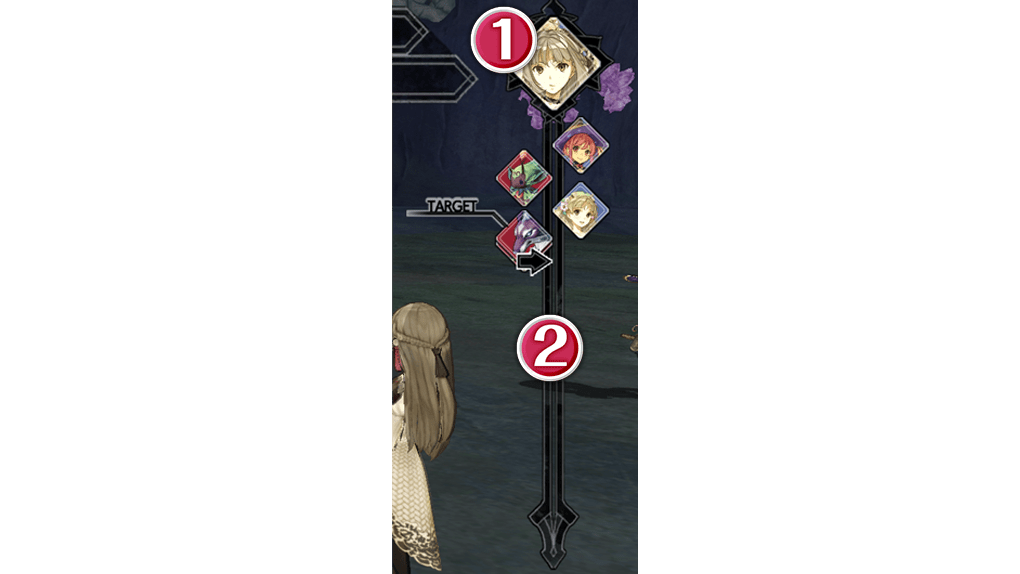
 Enemy or ally who is ready to execute a battle command
Enemy or ally who is ready to execute a battle command
 Enemies and allies waiting for their turn
Enemies and allies waiting for their turn
Allies and enemies take turn performing actions according to the battle order. When a character is displayed on the top, they are able to execute a battle command. Depending on the command executed and other factors, the next battle order might differ from the preceding one.
Items and skills with Time Effects (multiple activations)

In addition to characters, items and skills that can be activated multiple times are also displayed on the action gauge.
Active commands
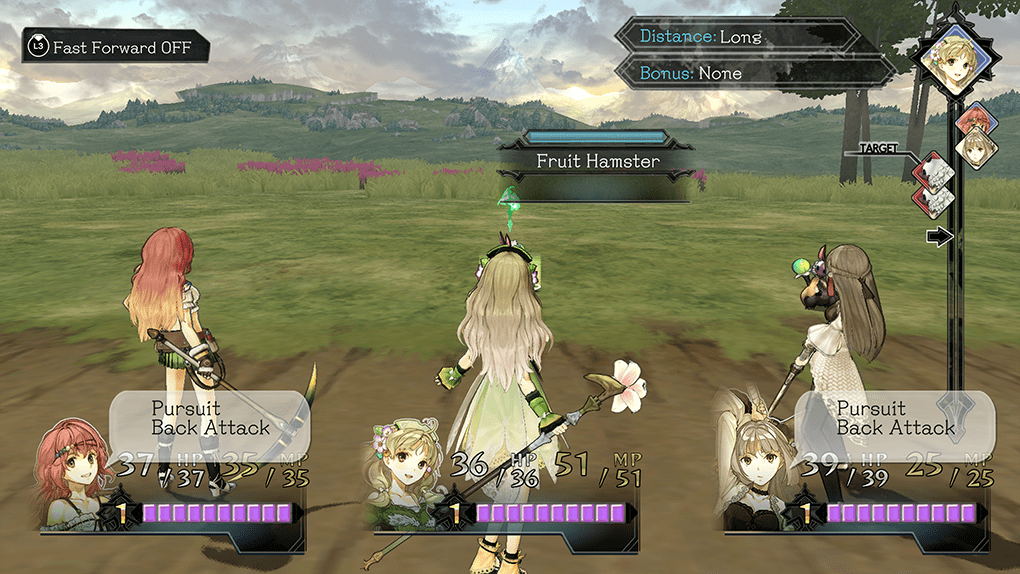
Active commands are commands that can assist other characters in cases such as when your allies attack, or when they are attacked by monsters. They can be activated after the corresponding gauge has been filled.
Active commands can be activated after you fill up the Support gauge
As characters attack, use skills, or perform other actions, their Assist gauges fill. When the gauge is filled, a command that the character can activate will be displayed. You can activate the command by selecting it after you select the character.
| Selecting characters | |||
|---|---|---|---|
| PS4® | Nintendo Switch™ | Steam® | |
| Keyboard and Mouse | Controller | ||
  |
  |
Q, E |   |
| Activating Active commands | |||
|---|---|---|---|
| PS4® | Nintendo Switch™ | Steam® | |
| Keyboard and Mouse | Controller | ||
   |
   |
J, I, L |    |
Universal Active commands
Active commands that can be executed by any character. The outcome of the commands depends on the character and the situation.
Pursuit
Deal physical damage to enemies.
Back Attack
Circle behind enemies and deal physical damage. Always produces a critical hit.
Protect
Protect an ally by taking damage for them. Physical damage is reduced by 20%. Even if such damage would reduce your HP to zero, there is a onetime chance that you will be left with 1 HP.
Disperse
Separate allies from the enemy's range of attack, and reduce the amount of damage dealt to such characters.
Super Moves
Super Moves will be available to characters after they have reached a certain level. When their Super Move gauge has been filled, they can perform a highly powerful attack.
Defeat in Battle
When the HP of all party members becomes 0, you are defeated. A number of days will pass, and you will be returned to the previous map.
Swing Before Getting Touched!
If you swing and hit an enemy before they touch you, you can perform a preemptive attack and begin a battle with your allies gathered together in the same location. Also, Active Commands will be easier to execute.
| Swinging | |||
|---|---|---|---|
| PS4® | Nintendo Switch™ | Steam® | |
| Keyboard and Mouse | Controller | ||
 |
 |
J / Wheel button |  |

 Official Web Manual
Official Web Manual
