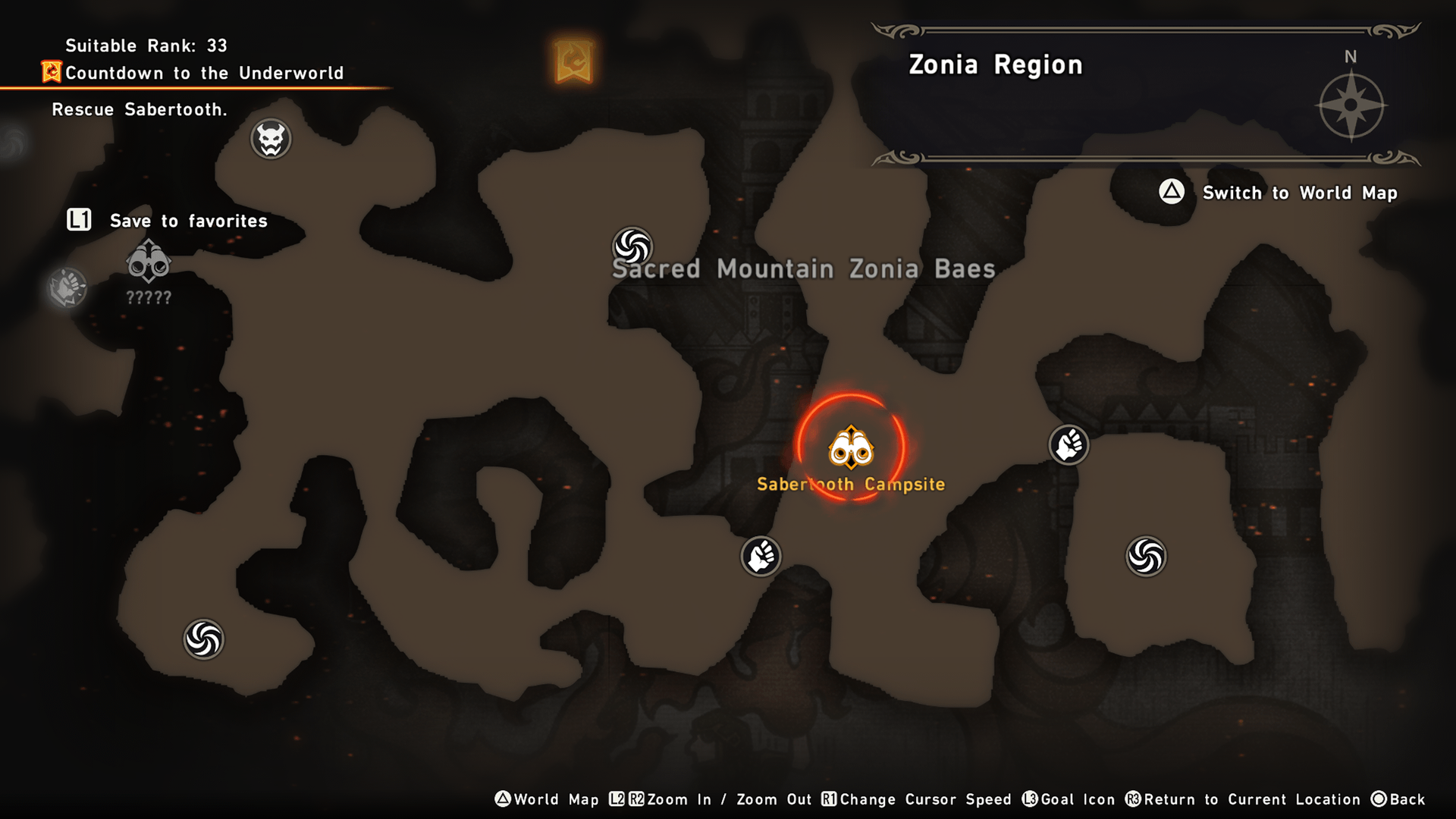Map
You can check the Map in the Field. There are 2 types: "Area Map" and "Field Map."
You can Fast Travel (Warp) by selecting an icon such as Campfire.
Area Map & World Map
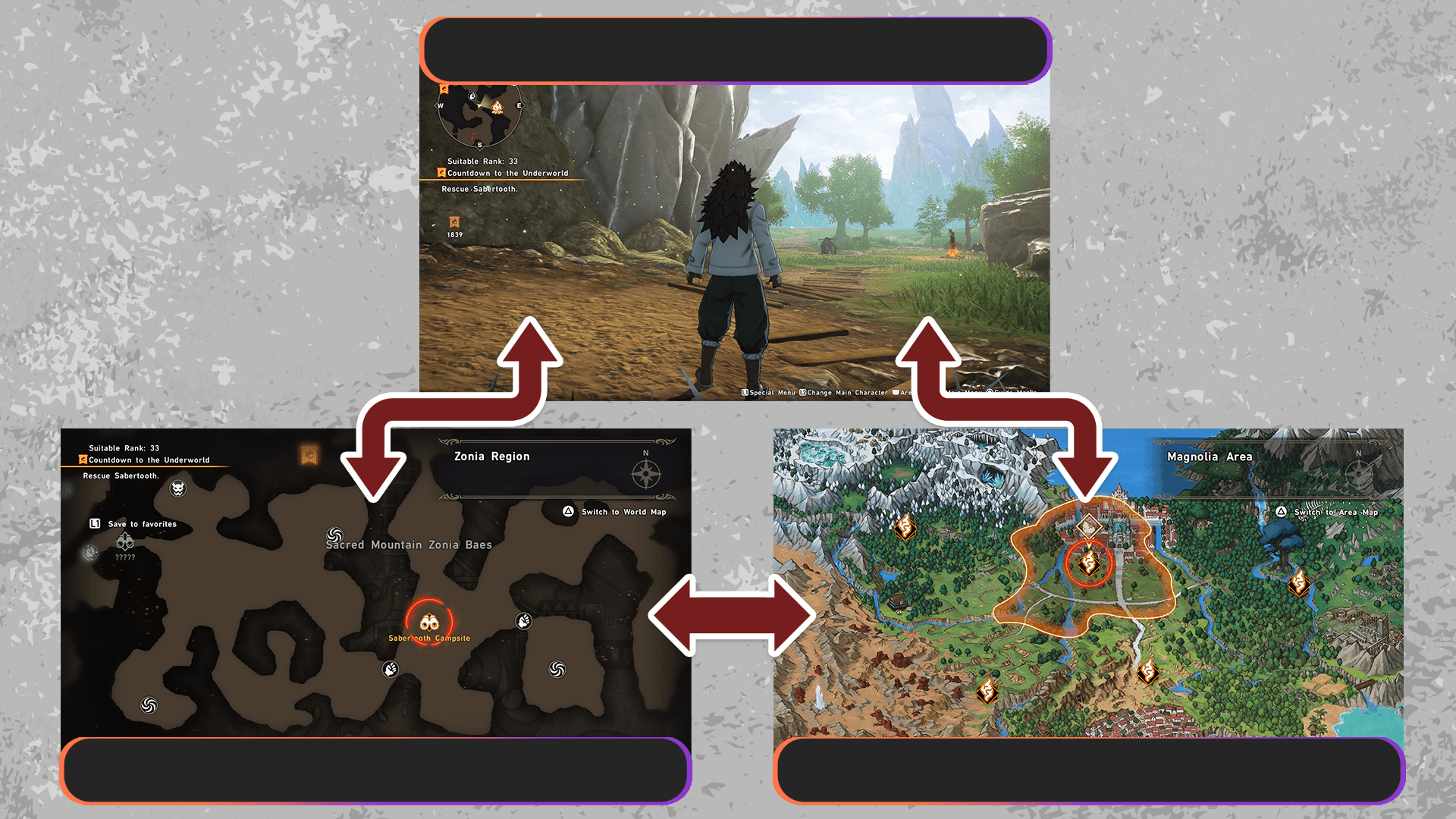
Field
Area Map
World Map
Fast Travel
You can Fast Travel (Warp) by selecting the Guildhall![]() , previously lit Campfires
, previously lit Campfires![]() , and previously discovered Landmarks
, and previously discovered Landmarks![]() on the Area Map.
on the Area Map.
As the Story progresses, Team Members may be automatically set.
| Fast Travel | |||
|---|---|---|---|
| PS5™・PS4™ | Nintendo Switch™ | Steam® | |
| Keyboard & Mouse | Controller | ||
 Press and Hold Press and Hold |
Press and Hold Left Click, E, or Enter |  Press and Hold Press and Hold |
|
Map Icon
| Guild | Area Boss | ||
|---|---|---|---|
| Campfire | Crystals | ||
| Landmark | Magic Pool | ||
| Merchant | Normal Quest | ||
| Small Obstacle | Do Not Enter | ||
| Obstacle | Destination |
There are other Map Icons as well.